Introduction:
ICUE Software in the ever-evolving world of computer hardware and software, customization and performance optimization play a vital role in enhancing the user experience. Corsair’s iCUE (Intelligent Corsair Utility Engine) software stands out as a powerful tool that allows users to control and synchronize their Corsair hardware products, including RGB lighting, cooling systems, peripherals, and other components. This article provides an in-depth exploration of iCUE software, its features, benefits, and a comprehensive guide on how to use it effectively.
What is iCUE Software?
iCUE software is a centralized application developed by Corsair that allows users to customize and manage various Corsair hardware components. From RGB lighting effects to fan speed adjustments, iCUE offers an all-in-one solution to monitor and optimize the performance of Corsair products. The software is compatible with a wide range of Corsair devices, including keyboards, mice, headsets, cooling systems, and power supplies.
Key Features of iCUE Software
RGB Lighting Control
iCUE provides extensive customization options for RGB lighting. Users can create dynamic lighting effects, sync lighting across multiple devices, and choose from a variety of pre-set lighting profiles.
The software allows users to create custom lighting profiles with individual key assignments and gradient effects.
Fan and Cooling Control
With iCUE, users can monitor and control fan speeds, pump speeds, and overall cooling performance.
Custom cooling profiles can be created based on system temperature, ensuring efficient cooling and noise reduction.
Performance Monitoring
iCUE offers real-time monitoring of system temperatures, voltages, and fan speeds.
The software provides detailed graphs and logs that help users identify performance issues and optimize their systems.
Macro and Key Remapping
Users can assign complex macros to Corsair keyboards and mice, enhancing productivity and gaming performance.
Key remapping options allow users to customize button functions according to their preferences.
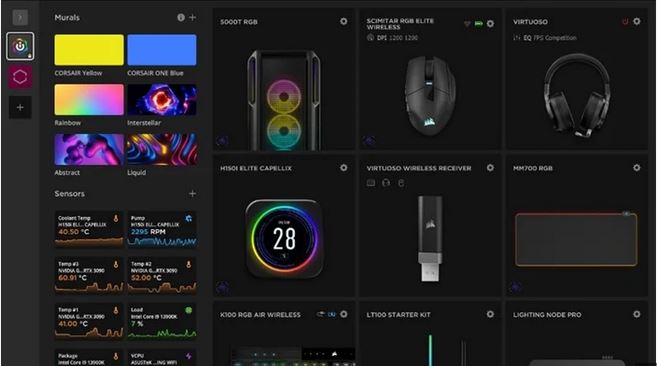
Audio Control
iCUE allows users to customize equalizer settings, surround sound configurations, and microphone input levels for Corsair headsets.
Profile Management
Multiple user profiles can be created, each with unique lighting, performance, and macro settings.
Profiles can be automatically applied based on the active application or game.
Benefits of Using iCUE Software
Unified Interface: iCUE provides a single platform to manage all Corsair devices, simplifying customization and system management.
Enhanced Aesthetics: Dynamic RGB lighting effects can be synchronized across devices, creating visually stunning setups.
Performance Optimization: Custom cooling profiles and performance monitoring tools help maintain system stability and efficiency.
Personalization: Extensive macro and key remapping options allow users to tailor their peripherals to their specific needs.
Automation: Automatic profile switching based on applications enhances the user experience and system performance.
How to Use iCUE Software
Installation and Setup
Install the software and restart your computer if prompted.
Connect your Corsair devices to the system.
Device Detection and Configuration
Open iCUE and allow the software to detect connected Corsair devices.
Select each device from the interface to access its customization options.
Lighting Customization
Navigate to the lighting section to create custom RGB effects.
Choose from pre-set effects or create your own with advanced customization options.
Performance and Cooling Profiles
Access the cooling tab to configure fan speeds and temperature curves.
Create custom cooling profiles for different usage scenarios.
Macro and Key Mapping
Use the macro tab to record and assign complex macros to your keyboard or mouse.
Remap keys to suit your workflow or gaming style.
Audio Settings
Configure audio settings for Corsair headsets, including equalizer presets and microphone sensitivity.
Profile Management
Create multiple profiles and set automatic switching based on active applications.
Troubleshooting Common Issues
Device Not Detected: Ensure that the device is properly connected and that the latest firmware is installed.
Software Crashes: Update iCUE to the latest version and check for system compatibility.
Lighting Sync Issues: Reset the lighting settings and reassign lighting profiles.
Performance Lag: Close unnecessary background applications and optimize system resources.
Conclusion:
ICUE Software is a powerful and versatile tool that enhances the functionality and performance of Corsair hardware products. With its comprehensive customization options, performance monitoring capabilities, and intuitive interface, iCUE empowers users to create personalized, high-performance setups.
